Excel All-in-One For Dummies
Excel All-in-One For Dummies (For Dummies (Computer/Tech)) 1st Edition:
Excel-erate your productivity with the only guide you’ll need to the latest versions of Microsoft Excel
Microsoft Excel offers unsurpassed functionality and accessibility for data exploration and analysis to millions of users around the world. And learning to unlock its full potential is easier than you can imagine with help from Excel All-in-One For Dummies.
Follow along with Excel expert and veteran author Paul McFedries as he walks you through every feature and technique you need to know to get the most out of this powerful software. You’ll learn how to design worksheets, use formulas and functions, collaborate with colleagues and review their work, create charts and graphics, manage and analyze data, and create macros. Plus, you’ll discover all the capabilities Microsoft has included in the newest versions of Excel, including dark mode and accessibility features.
This indispensable reference allows you to:
- Get a firm grasp of Excel basics with the book’s step-by-step guides before moving on to more advanced topics, like data analysis
- Access up-to-date information on all the new versions of Excel, including the ones bundled with Microsoft 365, Office 2021, and the LTSC/Enterprise Edition
- Enjoy the convenience of a single, comprehensive resource detailing everything you need to know about Excel
Perfect for people coming to Excel for the very first time, Excel All-in-One For Dummies, Office 2021 Edition is also a must-read resource for anyone looking for a refresher on foundational or advanced Excel techniques.
Table of Contents
Introduction 1
About This Book 1
Foolish Assumptions 2
Conventions Used in This Book 3
Icons Used in This Book 5
Beyond the Book 5
Where to Go from Here 5
Book 1: Excel Basics 7
Chapter 1: Excel: The 50-Cent Tour 9
A Bird’s-Eye View of Excel 10
Checking Out Excel’s Start Screen 10
Getting Comfy with the Excel User Interface 12
Going behind the scenes to Excel’s Backstage view 13
Ripping through the Ribbon 17
Working with the Quick Access toolbar 22
Fooling around with the Formula bar 23
What’s up with the Worksheet area? 25
Taking a tour of the Status bar 30
Getting Help 31
Show-and-tell help with the Search feature 31
Getting Help from the Help tab on the Ribbon 32
Launching and Quitting Excel 34
Starting Excel from the Windows Start menu 34
Starting Excel from the Windows Search text box 35
Telling Cortana to Start Excel for you 36
Starting Excel from the Windows Metro view in Tablet mode 36
When it’s quitting time 37
Chapter 2: Customizing Excel 39
Tailoring the Quick Access Toolbar to Your Tastes 40
Adding Ribbon commands to the Quick Access toolbar 41
Adding non-Ribbon commands to the Quick Access toolbar 42
Exercising Your Options 43
Changing some of the more universal settings on the General tab 44
Changing common calculation options on the Formulas tab 47
Digging the options on the Data tab 50
Changing correction options on the Proofing tab 51
Changing save options on the Save tab 53
Changing the Office language preferences 56
Setting some accessibility options 57
Changing a whole lot of other common options on the Advanced tab 58
Customizing the Excel Ribbon 63
Using Office Add-ins 68
Using Excel’s Own Add-ins 70
Managing the standard Excel Add-ins 72
Managing Excel COM add-ins 72
Purchasing third-party add-ins 73
Book 2: Worksheet Design 75
Chapter 1: Building Worksheets 77
Creating Fresh Workbooks 78
Take it from a template 78
Designing a workbook from scratch 84
Getting to Know Excel’s Data Types 86
What’s in a label? 87
What’s the value? 89
Data Entry 101 93
Data entry keyboard style 94
Doing data entry with the Touch keyboard 96
You AutoComplete me 99
You AutoCorrect me 100
Constraining data entry to a cell range 102
Getting Excel to put in the decimal point 103
You AutoFill me 103
Flash Fill to the rescue 110
Linking to Other Documents 116
Hyperlinks: the basics 116
Inserting links 117
Follow that link! 120
Editing links 120
Using the HYPERLINK Function 121
Saving the Data 123
Saving workbooks in other commonly used file formats 126
Changing the default file location 127
Saving a new workbook in the old file format 128
Document Recovery to the Rescue 129
Chapter 2: Formatting Worksheets 131
Selecting Cells and Ranges 132
Selecting cells with the mouse 133
Selecting cells by touch 135
Selecting cells with the keyboard 135
Selecting cells with AutoSelect 136
Selecting cells with Go to 138
Name that range! 139
Adjusting Columns and Rows 141
Fitting the column to its contents automatically 141
Adjusting columns the old-fashioned way 142
Setting a new standard width 143
Hiding out a column or two 143
Rambling rows 144
Formatting Tables from the Ribbon 145
Formatting Tables with the Quick Analysis Tool 149
Formatting Cells from the Ribbon 150
Formatting Cell Ranges with the Mini-Toolbar 152
Using the Format Cells Dialog Box 154
Assigning number formats 154
Altering the alignment 162
Fancy fonts and colors 166
Basic borders, fills, and patterns 169
Hiring Out the Format Painter 173
Easier Formatting with Cell Styles 174
Using the Number Format cell styles 174
Defining a custom cell style by example 176
Creating a new cell style from scratch 176
Merging styles into other workbooks 177
Analyzing Data with Conditional Formatting 178
Graphical conditional formatting 179
Conditional formatting with the Quick Analysis tool 180
Identifying particular values or text entries in a cell range 181
Highlighting duplicate values in a cell range 184
Creating your own conditional formatting rules 184
Managing conditional formatting rules 186
Chapter 3: Editing and Proofing Worksheets 187
Opening a Workbook 188
Using the Open screen in the backstage view 188
Opening more than one workbook at a time 192
Finding misplaced workbooks 192
Using the other Open options 193
Editing a Cell 194
Changing your mind with Undo and Redo 195
Clearing cells 197
Inserting cells 199
A Worksheet with a View 201
Zooming in and zooming back out again 201
Freezing window panes 204
Saving custom views 206
Copying and Moving Stuff Around 208
Copying and moving with drag-and-drop 209
Copying and moving with copy, cut, and paste 210
Finding and Replacing Worksheet Data 218
Finding data 218
Finding and replacing data 221
Getting It Right: Spell Checking Your Worksheets 223
Changing the spelling options 225
Adding words to the custom dictionary 226
Looking Up and Translating Stuff 227
Marking Invalid Data 227
Chapter 4: Managing Worksheets 229
Reorganizing the Worksheet 230
Being cautious when deleting and inserting columns and rows 230
Deleting columns and rows 231
Adding new columns and rows 232
Splitting the worksheet into panes 233
Outlining worksheets 235
Reorganizing the Workbook 244
Renaming a worksheet 245
Designer sheets 245
Adding worksheets 247
Deleting worksheets 248
Changing the sheets 248
Editing and formatting multiple worksheets as a group 249
Hiding worksheets 250
Opening windows on different sheets 251
Viewing workbook stats 254
Working with Multiple Workbooks 255
Comparing windows on different workbooks 255
Transferring data between open windows 256
Moving or copying sheets from one workbook to another 256
Consolidating Worksheets 258
Consolidating by position 259
Consolidating by category 262
Linking consolidated data 263
Chapter 5: Printing Worksheets 265
Printing from the Backstage View 266
Selecting the printer to use 268
Previewing the printout 269
Quick Printing the Worksheet 272
Working with the Page Setup Options 273
Using the buttons in the Page Setup group 273
Using the buttons in the Scale to Fit group 280
Using the Print options on the Sheet tab of the Page Setup dialog box 281
Headers and Footers 282
Adding a ready-made header or footer 282
Creating a custom header or footer 284
Solving Page Break Problems 288
Printing the Formulas in a Report 290
Book 3: Formulas and Functions 291
Chapter 1: Building Basic Formulas 293
Getting Started with Formulas 294
Pointing at formula cells 296
Editing formulas 297
Using AutoSum to add numbers 298
Using Quick Analysis to add numbers 300
Building formulas with computational operators 301
Augmenting Formulas with Worksheet Functions 305
Inserting a function 305
Entering function arguments 308
Copying Formulas 310
Copying with relative cell references 311
Copying with absolute references 312
Copying with mixed cell references 315
Adding Array Formulas 316
Creating an array formula 318
Editing a dynamic array formula 320
Building old-fashioned array formulas 320
Editing an old-fashioned array formula 321
Naming Cells and Ranges 322
Defining cell and range names 323
Naming constants and formulas 325
Using names in building formulas 326
Creating names from column and row headings 327
Managing names 329
Applying names to existing formulas 330
Adding Linking Formulas 332
Controlling Formula Recalculation 333
Circular References 335
Chapter 2: Logical Functions and Error Trapping 337
Understanding Error Values 338
Using Logical Functions 340
Getting to know the powerful IF function 341
Evaluating the many talents of the IFS function 342
Learning about the SWITCH function 344
Error-Trapping Formulas 345
Error-trapping with IF 346
Upping your error-trapping game with ISERROR 347
Whiting-Out Errors with Conditional Formatting 348
Checking It Twice: Auditing Your Formulas 349
Tracing precedents 351
Tracing dependents 354
Error checking 355
Changing the Error Checking options 357
Error tracing 358
Evaluating a formula 360
Removing Errors from the Printout 361
Chapter 3: Date and Time Formulas 363
Understanding Dates and Times 363
Changing the date locale 364
Building formulas that calculate elapsed dates 364
Building formulas that calculate elapsed times 365
Using Date Functions 366
TODAY 366
DATE and DATEVALUE .367
DAY, WEEKDAY, MONTH, and YEAR 368
DAYS360 369
Other useful Date functions 370
Using Time Functions 374
NOW 374
TIME and TIMEVALUE 375
HOUR, MINUTE, and SECOND 376
Chapter 4: Finagling Financial Formulas 377
Some Financial Function Basics Before You Begin 378
The PV, NPV, and FV Functions 379
Calculating the Present Value 379
Calculating the Net Present Value 380
Calculating the Future Value 381
The PMT Function 382
Depreciation Functions 385
Excel’s Advanced Financial Functions 388
Chapter 5: Math and Statistical Formulas 393
Math & Trig Functions 394
Rounding off numbers 394
POWER and SQRT 398
The SUM of the parts 400
Conditional summing 400
Statistical Functions 403
AVERAGE, MAX, MIN, and MEDIAN 404
Counting cells 405
Using specialized statistical functions 410
Chapter 6: Lookup, Information, and Text Formulas 411
Looking Up Stuff with the Lookup Functions 412
Modern lookups with XLOOKUP 412
Old-fashioned lookups with VLOOKUP and HLOOKUP 417
Performing an old-fashioned two-way lookup with MATCH and INDEX 421
Getting Cell Reference Info with the Reference Functions 424
Get the skinny on columns and rows 425
Transposing cell ranges 426
Interrogating Excel 427
Getting information about a cell 427
Are you my TYPE? 430
Using the IS functions 431
Working with Text Functions and Formulas 432
Using text functions 432
The T function 435
TEXTJOIN function 435
Concatenating text 437
Book 4: Worksheet Collaboration and Review 439
Chapter 1: Protecting Workbooks and Worksheet Data 441
Password-Protecting the Workbook 442
Protecting the workbook when saving the file 442
Assigning a password to open from the Info screen 444
Entering the password to gain access 445
Entering the password to make changes 445
Changing or deleting a password 446
Setting Up Worksheet Data Protection 447
Changing a cell’s Locked and Hidden Protection formatting 448
Protecting the worksheet 449
Enabling cell range editing by certain users 452
Doing data entry in the unlocked cells of a protected Worksheet 456
Protecting the Workbook Structure 458
Chapter 2: Preparing a Workbook for Distribution 461
Getting Your Workbook Ready for Review 462
Adding properties to a workbook 463
Digitally signing a document 463
Annotating Workbooks 468
Adding notes 469
Displaying and hiding notes 469
Marking up a worksheet with digital ink 471
Chapter 3: Sharing Workbooks and Worksheet Data 475
Sharing Your Workbooks Online 476
Sharing a workbook saved on your OneDrive 476
Copying a sharing link 479
Sharing Your Workbooks via Email 480
Emailing a copy of a workbook 480
Emailing a workbook as a PDF file 481
Sharing Excel Data with Office Programs 482
Sharing data between Excel and Word 483
Sharing data between Excel and PowerPoint 488
Making Shared Workbooks Accessible 489
Some useful accessibility guidelines and tweaks 490
Adding alternative text to graphics 491
Running the Accessibility Checker 492
Exporting Workbooks to Other Usable File Formats 493
Saving and exporting worksheets as PDF files 494
Saving worksheets as XPS files 495
Saving worksheets as ODS files 496
Saving worksheets as HTML files 496
Collaborating Conversationally with Comments 498
Inserting a comment 498
Displaying and hiding comments 499
Editing a comment 499
Replying to a comment 500
Deleting a comment 500
Book 5: Charts and Graphics 501
Chapter 1: Charting Worksheet Data 503
Worksheet Charting 101 504
Embedded charts versus separate chart sheets 505
Inserting recommended charts 506
Inserting specific chart types from the Ribbon 507
Inserting charts with the Quick Analysis tool 509
Creating a chart on a separate chart sheet 510
Refining the chart from the Chart Design tab 511
Customizing chart elements from the Format tab 515
Customizing the elements of a chart 515
Formatting elements of a chart 521
Saving a customized chart as a template 526
Adding Sparkline Graphics to a Worksheet 527
Adding Infographics to a Worksheet 529
Printing Charts 532
Chapter 2: Adding Graphic Objects 533
Going Graphical: The Basics of Working with Graphic Objects 534
Manipulating graphics 535
Moving graphic objects to new layers 536
Aligning graphic objects 538
Grouping graphic objects 539
Managing graphic objects in the Selection task pane 541
Inserting Different Types of Graphics 542
Inserting 2-D online images 542
Inserting 3-D online images 544
Inserting local pictures 544
Inserting icons, stock images, and other ready-made graphics 545
Making Changes to Graphics 546
Editing pictures 546
Formatting photos and line art pictures 547
Formatting 3-D model images 548
Drawing Graphics 549
Drawing predefined shapes 549
Adding text boxes 550
Inserting WordArt 554
Inserting SmartArt graphics 555
Adding Screenshots of the Windows Desktop 558
Using Themes 558
Book 6: Data Management 561
Chapter 1: Building and Maintaining Tables 563
Table Basics 564
Designing the basic table 564
Add new records to a table 568
Eliminating duplicate records 573
Sorting Table Data 574
Sorting records on a single field 575
Sorting records on multiple fields 575
Sorting a table on font and fill colors and cell icons 578
Subtotaling Table Data 580
Chapter 2: Filtering and Querying a Table 583
Filtering Data 584
Using AutoFilter 584
Using the Advanced Filter 593
Using the Database Functions 600
Querying External Data 602
Retrieving data from Access database tables 605
Retrieving data from the web 608
Retrieving data from text files 609
Querying data from other data sources 613
Transforming a data query in the Power Query Editor 614
Book 7: Data Analysis 617
Chapter 1: Performing What-If Analysis 619
Using Data Tables 620
Creating a one-variable data table 621
Creating a two-variable data table 624
Exploring Different Scenarios 626
Creating new scenarios 626
Producing a summary report 630
Hide and Goal Seeking 631
Using Solver 633
Setting up and defining the problem 634
Solving the problem 636
Changing Solver options 637
Saving and loading a model problem 639
Creating Solver reports 640
Chapter 2: Performing Large-Scale Data Analysis 641
Creating PivotTables 642
Creating PivotTables with the Quick Analysis tool 643
Creating recommended PivotTables 645
Creating PivotTables manually 646
Formatting a PivotTable 651
Refining the PivotTable layout and style 652
Formatting the parts of the PivotTable 653
Sorting and Filtering the PivotTable Data 656
Filtering the report 656
Filtering individual Column and Row fields 657
Slicing the PivotTable data 658
Using timeline filters 659
Sorting the PivotTable 661
Modifying the PivotTable 661
Changing the summary functions 662
Adding Calculated Fields 664
Changing the PivotTable options 665
Creating PivotCharts 666
Moving a PivotChart to its own sheet 667
Filtering a PivotChart 667
Formatting a PivotChart 668
Using the Power Pivot Add-in 669
Data modeling with Power Pivot 670
Switching between the Data View and Diagram View 672
Adding calculated columns courtesy of DAX 674
Using the 3D Maps Feature 676
Creating Forecast Worksheets 681
Book 8: Macros and VBA 685
Chapter 1: Recording and Running Macros 687
Macro Basics 688
Getting ready to record 688
Recording macros 690
Running a macro 693
Saving your recorded macros in a macro-enabled workbook 694
Assigning Macros to the Ribbon and the Quick Access Toolbar 695
Adding your macros to a custom tab on the Ribbon 695
Adding your macros to custom buttons on the Quick Access toolbar 697
Macro Security 698
Chapter 2: VBA Programming 701
Using the Visual Basic Editor 702
Editing recorded macros 704
Writing new macros in the Visual Basic Editor 713
Running macros in the Visual Basic Editor 714
Creating Custom Excel Functions 715
Adding a description to a user-defined function 717
Using a custom function in your worksheet 718
Saving custom functions in add-in files 719
Index 725
Paul McFedries has written over 100 books with topics ranging from Windows 10 to Microsoft Office, Apple gadgets, and Amazon Alexa. His most recent For Dummies titles include Google’s G Suite, Cord Cutting, and Excel Data Analysis.
Greg Harvey has authored tons of computer books, the most recent being Excel Timesaving Techniques For Dummies and Roxio Easy Media Creator For Dummies, and the most popular being Excel 2003 For Dummies and Excel 2003 All-In-One Desk Reference For Dummies. He started out training business users on how to use IBM personal computers and their attendant computer software in the rough and tumble days of DOS, WordStar, and Lotus 1-2-3 in the mid-80s of the last century. After working for a number of independent training firms, he went on to teach semester-long courses in spreadsheet and database management software at Golden Gate University in San Francisco.
His love of teaching has translated into an equal love of writing. For Dummies books are, of course, his all-time favorites to write because they enable him to write to his favorite audience, the beginner. They also enable him to use humor (a key element to success in the training room) and, most delightful of all, to express an opinion or two about the subject matter at hand.
Greg received his doctorate degree in Humanities in Philosophy and Religion with a concentration in Asian Studies and Comparative Religion last May. Everyone is glad that Greg was finally able to get out of school before he retired.


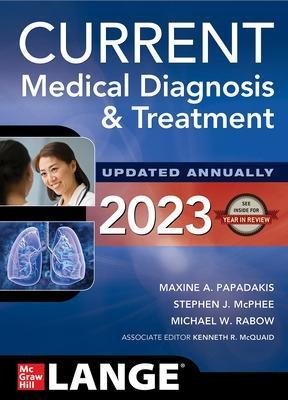
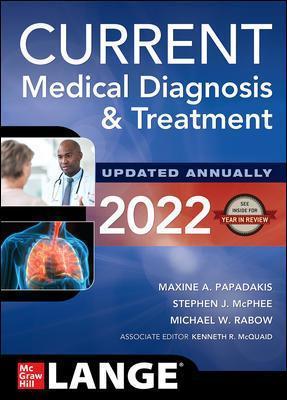
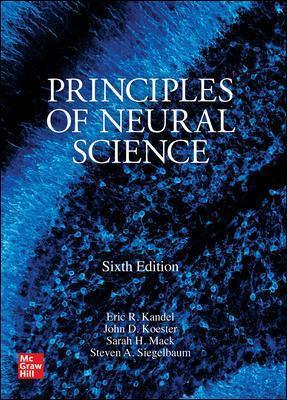

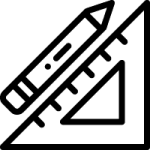
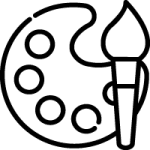
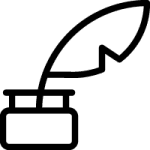
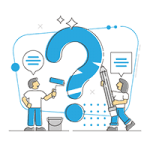
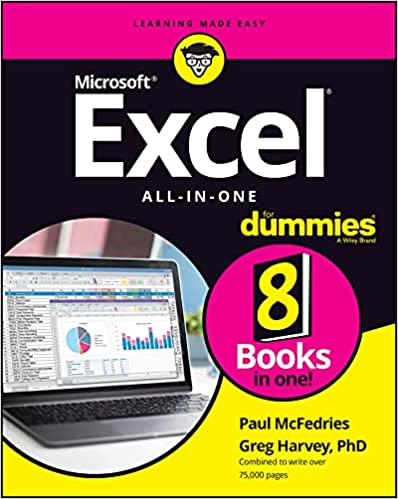
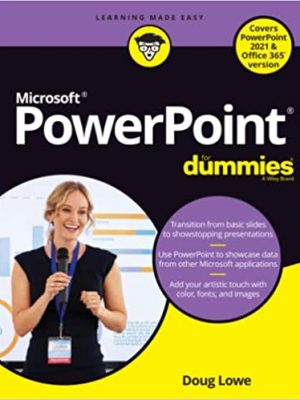
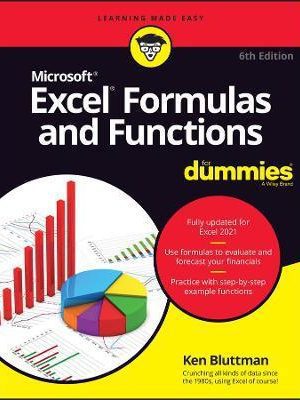



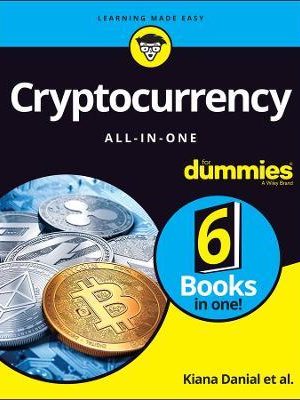
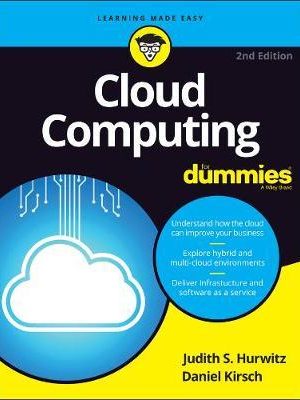
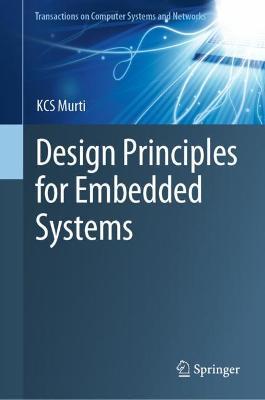
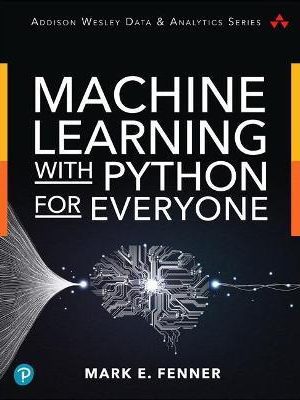
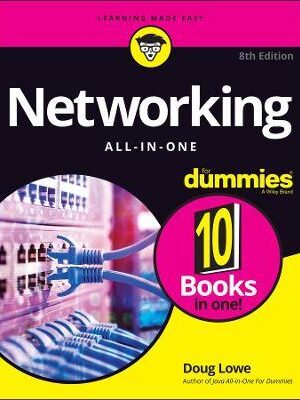


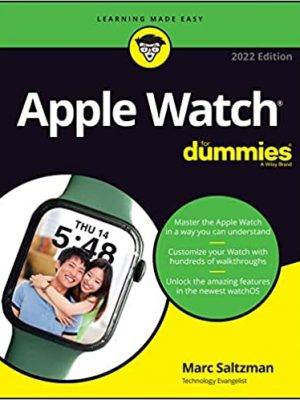

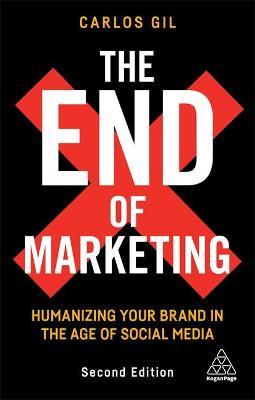
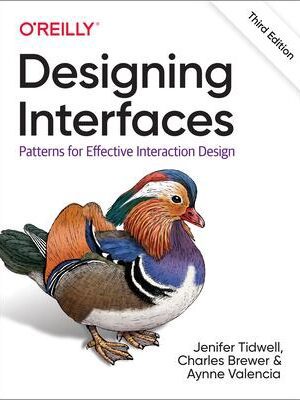
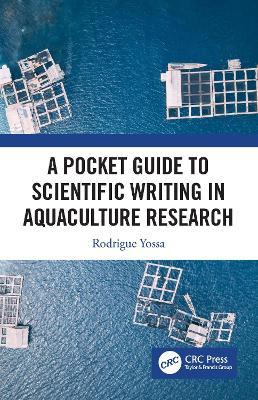
 Dentistry
Dentistry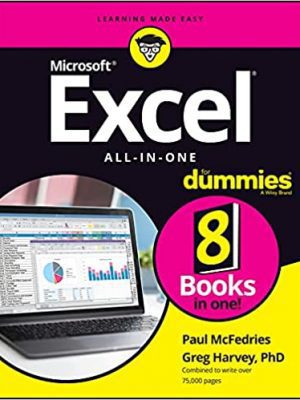
Reviews
There are no reviews yet.