Apple Watch For Dummies 5th Edition
Apple Watch For Dummies 5th Edition (2022 Edition):
Make your Apple Watch your new best friend!
From accessing messages to getting quick directions, the latest smart watches do a whole lot more than just tell time. And the latest version of the Apple Watch is one of the most powerful iterations of these handy devices you can own.
In Apple Watch For Dummies, you’ll get step-by-step guidance on how to use all the best features of the Apple Watch. You’ll learn how to make payments with a flick of your wrist using Apple Pay, keep track of your activity and sleep, monitor your heart health in real time, and even turn your watch into a digital walkie-talkie.
This easy-to-read guide will also show you how to:
- Stay in touch by sending and receiving text messages and emails with your Apple Watch
- Track your fitness and sleep with Apple Watch, and have it monitor your health and even detect a sudden fall
- Learn how to stream Apple Music playlists and podcasts to wireless headphones
- Customize your watch face to look exactly the way you want it to look, from retro-chic to futuristic fun
Apple Watch For Dummies is a must-read resource for Apple enthusiasts everywhere. Whether you’re an Apple Watch newbie or you’ve been using one since they first came out and just need a refresher, this book has everything you need to get the most out of one of the coolest pieces of wearable tech on the market today.
Table of Contents
Introduction 1
About This Book 1
How to Use This Book 2
Foolish Assumptions 3
Icons Used in This Book 3
Beyond This Book 4
Where to Go from Here 4
Part 1: Getting to Know Apple Watch 5
Chapter 1: Watch This: Introducing Apple Watch 7
Exploring the Apple Watch Collections 8
Figuring Out What Apple Watch Can Do 11
Watch faces 11
Timers and alarms 11
Caller ID or even calls 12
Walkie-Talkie 12
Health and wellness 12
Emergency SOS 12
Text messages and instant messages 13
Email 13
Wrist-to-wrist communication 13
Dock 13
Calendars 15
Maps 15
Siri 15
Fitness 15
Music connectivity and more 17
Apple Pay 17
Other apps 17
Other functions 17
Bonus tips 17
Determining What You Need for Your Apple Watch 18
Getting to Know Apple Watch’s Home Screen 19
Learning about Apple Watch’s Parts 23
Watch face 23
Digital Crown button 23
Side button 24
Back sensors/charger 24
Watch band 25
Using Apple Watch’s Touchscreen 25
Understanding Apple Watch’s Wireless Functions and Internal Sensors 27
Bluetooth 5.0 27
Wi-Fi 27
Cellular 28
NFC 28
GPS 28
Ultra Wideband (Apple Watch Series 7 only) 29
Accelerometer, gyroscope, barometric altimeter, and compass 29
Heart-rate sensor 30
Electrocardiogram 30
Blood-oxygen monitor (pulse oximeter) 30
Ambient light sensor 31
Tapping with Apple Watch’s Haptic Feedback 31
Chapter 2: Time Out: Setting Up Your Apple Watch 33
Setting Up Apple Watch 34
Pairing Apple Watch with the iPhone 34
Choosing a passcode for Apple Watch 39
Setting up cellular connectivity on Apple Watch 40
Family Setup: Setting up Apple Watch for family members 43
Enabling Schooltime on a family member’s Apple Watch 45
Monitoring the Apple Watch battery 46
Understanding the Home Screen 50
Maintaining Your Apple Watch 52
Avoiding water (original Apple Watch) 53
Avoiding extreme temps 53
Doubting its durability 54
Considering a bumper 54
Using Apple Watch responsibly 54
Taking Advantage of Accessibility Features 57
Chapter 3: Control Freak: Mastering Apple Watch’s Interface and Apps 61
Handling Apple Watch’s Controls 62
Tap 62
Double-tap 63
Press (Force Touch) 63
Two-finger press (time or heartbeat) 64
Swipe 64
Sketch 65
Type 65
Digital Crown button 65
Side/power button 67
Going Hands-Free with Siri 68
Vibrating Along with Apple Watch’s Tactile Feedback 69
Using Control Center, Dock, and Notifications 69
Control Center 70
Dock 71
Notifications 72
Looking at Apple Watch’s Built-In Apps 73
Phone 74
Messages 74
Mail 75
Memoji 75
Calendar 76
Alarm 76
Stopwatch 76
Timer 76
World Clock 76
Siri 77
Weather 77
Stocks 78
Activity 78
Workout 78
Maps 78
Photos 80
Camera Remote 80
Music 80
Remote 80
Wallet and Apple Pay 81
Mindfulness 81
Sleep 82
Walkie-Talkie 82
Heart Rate 83
ECG 83
Blood Oxygen 83
Find People 83
Find Devices 83
Podcasts 84
Audiobooks .84
App Store 85
Noise 86
Cycle Tracking 86
Home 87
Calculator 87
Voice Memos 87
Settings 87
Compass 89
Shortcut .89
Apple News 89
Contacts 89
Part 2: Just the Tasks, Ma’am! 91
Chapter 4: It’s About Time: Setting Watch Faces, Alarms, Timers, and More 93
Looking At the Built-In Watch Faces 94
Activity (analog and digital) 94
Artist 95
Astronomy 96
Breathe 96
California 98
Chronograph and Chronograph Pro 98
Color 99
Contour 100
Count Up 101
Explorer 101
Fire and Water 103
GMT 104
Gradient 105
Infograph, Infograph Modular 106
Kaleidoscope 107
Liquid Metal 108
Memoji 109
Meridian 109
Mickey Mouse, Minnie Mouse 110
Modular/Modular Compact/Modular Duo 111
Motion 112
Numerals, Numerals Duo/Numerals Mono 113
Photos 115
Portraits 115
Pride Analog, Pride Digital, Pride Woven 116
Simple 117
Siri 118
Solar Dial and Solar Graph 119
Stripes 120
TimeLapse .121
Toy Story 122
Typograph 122
Unity 123
Utility 123
Vapor 124
World Time 125
X-Large 126
Choosing Among the Various Watch Faces 127
Differentiating Between Customizations and Complications 130
Customizations 130
Complications 130
Adding Complications 132
Accessing Time on Apple Watch 133
Accessing World Time 135
Taking Control: Alarms, Stopwatches, and Timers, Oh My! 136
Alarms 137
Stopwatches 137
Timers 140
Shortcuts 142
Chapter 5: Keep in Touch: Using Apple Watch for Calls, Texts, and More 145
Accepting and Placing a Call on Apple Watch 146
Incoming calls 146
Outgoing calls 148
Outgoing calls with FaceTime audio 151
Handing Off a Call to Your iPhone or via Bluetooth 152
Making Apple Watch Calls over Wi-Fi 153
Receiving and Sending Messages 155
Receiving and responding to messages 155
Sending a message 163
Creating custom replies 166
Sharing your location from Apple Watch 166
Sending Taps, Kisses, Heartbeats, and More 168
Tap 168
Heartbeat 170
A few more Digital Touch options 171
Enabling and Using the Walkie-Talkie Feature 171
Adding and removing Walkie-Talkie friends 172
Having a Walkie-Talkie conversation 173
Sending, Receiving, and Managing Emails on Apple Watch 174
Reading and acting on an email 175
Replying to an email 175
Composing an email 177
Chapter 6: In the Know: Staying Informed with Apple Watch 181
Accessing Real-Time Weather, UV Index, and Wind Speed 182
Following Stock Information and Much More 187
Using Dock on Apple Watch 190
Launching Dock and more 190
Customizing Dock 191
Mastering Notifications on Apple Watch 191
Seeing how notifications work 192
Accessing the notification settings 193
Viewing notifications 194
Changing how you get notifications on your Apple Watch 195
Accessing Your Calendar on Apple Watch 196
Navigating the Calendar app 196
Responding to a calendar/appointment request 198
Accepting a calendar request through notifications 200
Setting Reminders on Apple Watch 201
Accessing Apple Watch’s Integrated Calculator 202
Creating and Listening to Voice Memos 203
Navigating the Maps App 205
Drop, move, and remove map pins 209
Getting Directions on Apple Maps 210
Using the Compass 211
Using the Find People App 214
Adding a friend to the Find People app 214
Finding out where your friends are 215
Notifying a friend of your departure or arrival 216
Getting a notification about a friend’s location 216
Locating Your Stuff with the Find Items App 217
Seeing the location of an item 218
Marking an AirTag as lost 219
Making an AirTag play a sound 220
Getting directions to an item 220
Receiving a notification when you’ve left an item behind 220
Finding misplaced devices via the Find Devices app 221
Part 3: It’s All in the Wrist 225
Chapter 7: Siri Supersized: Gaining the Most from Your Personal Assistant 227
Setting Up Siri on Your Apple Watch 228
Selecting a language 229
Ready to rock?: Connecting and talking to Siri on iPhone 231
Talking to Siri on Apple Watch 232
What Are Siri Shortcuts? 233
Using the Siri watch face and Siri Shortcuts 234
Using Siri effectively on Apple Watch 235
Trying Other Tasks with Siri 243
Setting reminders by location 243
Reading your texts 243
Calculating numbers 244
Finding your friends 244
Extending the Fun (and Silly) Ways to Interact with Siri 245
Say “What’s the best smartwatch?” 245
Say “I love you, Siri.” 245
Say “Siri, I’m bored.” 245
Say “Who’s your daddy?” 245
Say “What’s the meaning of life?” 246
Say “Will you marry me?” 246
Chapter 8: Apple Watch As Your Workout Buddy and Digital Doctor 247
Tracking Your Fitness with Apple Watch 248
Getting Up and Running with the Activity App 249
Move 252
Exercise 254
Stand 255
Understanding the Workout App 256
Personalizing Reminders, Feedback, and Achievements 263
Reminders 263
Summary 264
Achievements 264
Using the Fitness App on Your iPhone 266
Checking Activity Trends 268
Using (and Loving) the Mindfulness App 269
Starting a Mindfulness session: Breathe 269
Using the Apple Watch app on iPhone to make Mindfulness changes 270
Starting a Mindfulness session: Reflect 270
Adjusting Mindfulness settings 272
Cycle Tracking 274
Hearing Health: Using the Noise App 276
Advanced Health Help: Heart-Rate, ECG, and Blood Oxygen Monitoring 277
How the heart-rate sensor works 278
How the ECG monitor works 279
Blood-oxygen monitor 280
Enabling handwashing detection 284
Advanced Health Help: Medical ID, Fall Detection, and SOS Calling 285
Setting up or editing your Medical ID information 286
Checking your heart rate 288
Receiving heart-rate notifications 289
Turning on Fall Detection 290
What to do after a fall 290
Using Emergency SOS 291
Tracking Your Sleep with Apple Watch 292
Setting up sleep tracking 294
Setting the wake-up alarm 294
Changing your sleep schedule and options 295
Viewing your sleep history 296
Reviewing your sleeping respiratory rate 297
Using Apple Fitness+ on Apple Watch 297
Chapter 9: Mucho Media: Managing Your Music, Movies, Apple TV, and More 301
Using Apple Watch to Control Songs Stored on an iPhone 302
Now Playing 304
Artists 305
Albums 305
Songs 305
Playlists 307
Having Siri Play Your Music 308
Pairing a Bluetooth Device with Apple Watch 309
Streaming Apple Music to Your Apple Watch 310
Syncing and Playing Music from Your Apple Watch 311
Removing Music from Your Apple Watch 313
Streaming Radio to Your Apple Watch 314
Sharing content from the Music app 316
Playing Podcasts, Audiobooks, and Radio Plays 317
Podcasts 317
Audiobooks .320
Radio plays 323
Controlling Apple TV and Apple Music (or iTunes) 324
Setting up Home Sharing 324
Controlling Apple TV remotely 325
Controlling iTunes remotely 326
Chapter 10: Making Mobile Payments with Apple Watch Controlling Your Smart Home 327
Apple Watch and Security 328
Setting Up Apple Pay on iPhone 329
Setting Up Apple Pay on Apple Watch 331
Using Apple Pay with Your Apple Watch 332
Paying without a Nearby iPhone 334
Looking at the Wallet App 335
Adding passes to Wallet 337
Using passes on Apple Watch, including the Car Key feature 338
Storing a digital Home key to Wallet 340
Adding COVID-19 vaccination proof in Apple Wallet 341
Seeing notifications for passes on Apple Watch 344
Using Apple Pay Cash on Apple Watch 344
Apple Pay Cash requirements 345
Setting up Apple Pay Cash in Wallet 345
Using Apple Watch to send cash to friends 346
Using Apple Watch for Other Deals and Rewards 348
Mastering the Home App to Monitor and Control Your Smart
Home 349
View your home status 350
Control smart home accessories and scenes 351
Part 4: More Apple Watch Tips and Tricks 353
Chapter 11: App It Up: Customizing Apple Watch with Awesome Apps and More 355
Downloading Apps for Apple Watch 356
From your iPhone 357
Directly to your Apple Watch 358
Deleting apps 360
Adjusting Settings in the Companion Apple Watch App on Your iPhone 361
Settings and personalization 361
General options 362
Accessibility options 364
Security options 365
First-party app options 366
Twenty Recommended Third-Party Apple Watch Apps 367
Chapter 12: Extra! Extra! Having Fun with Apple Watch 371
Copying Photos to Apple Watch 372
Launching Photos on Apple Watch 374
Choosing a Photo for Your Portraits Watch Face 376
Discovering the Camera App 378
Examining a Batch of Apple Watch Games 381
Lifeline 2 381
Trivia Crack 382
Pocket Bandit 382
Best Fiends 382
Snappy Word 382
Watch Quest! Heroes of Time 383
Spy Watch 383
Rules! 383
Wordie 384
Cosmos Rings 384
Part 5: The Part of Tens 385
Chapter 13: Ten Cool Things to Do with Your Apple Watch 387
Activity 387
Apple Pay 388
Hotel Key 389
Walkie-Talkie 389
Music Playback 390
Maps 391
Digital Touch 392
Siri 393
Gaming 395
Mute Alerts with Your Palm 395
Index 397


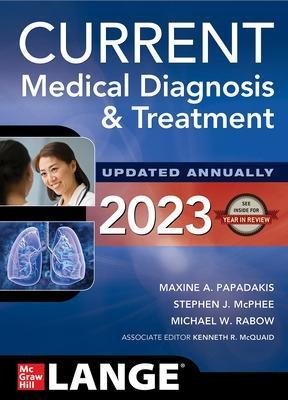
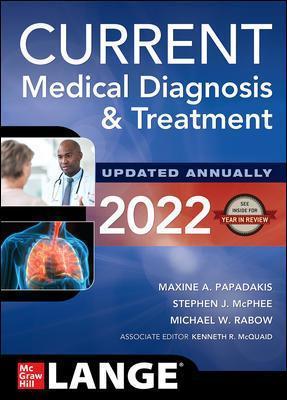
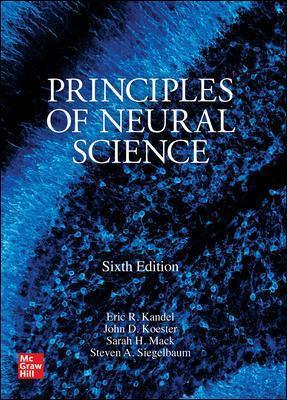

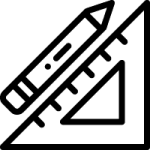
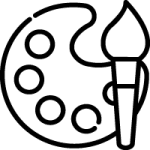
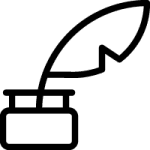
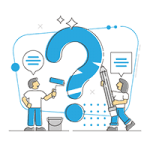
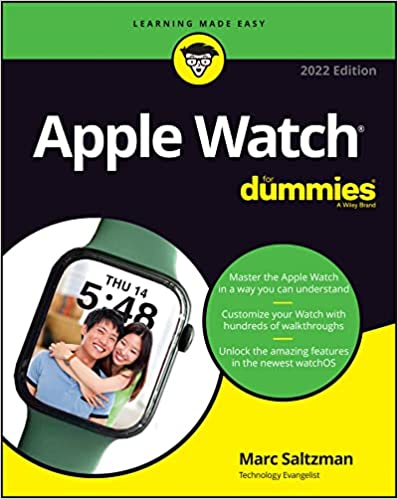
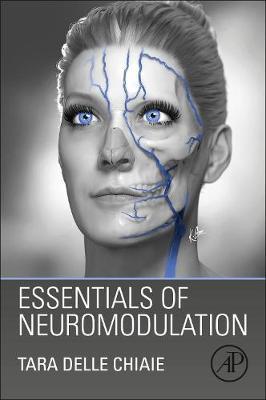
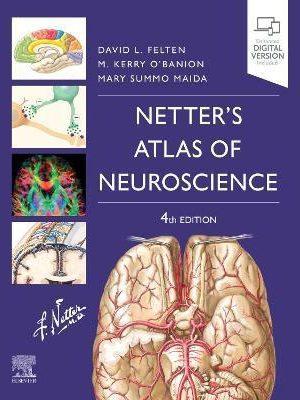



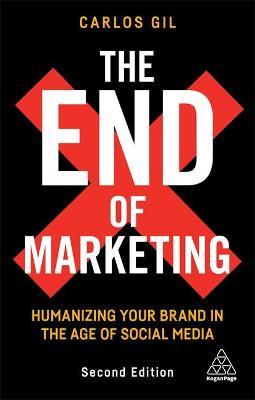
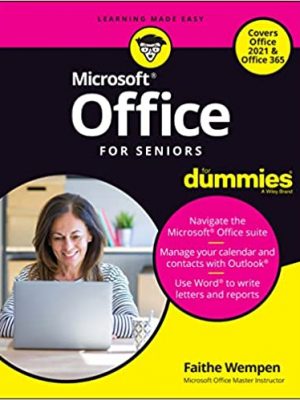
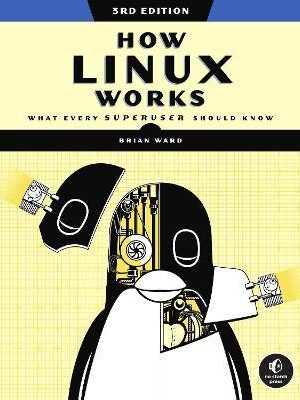

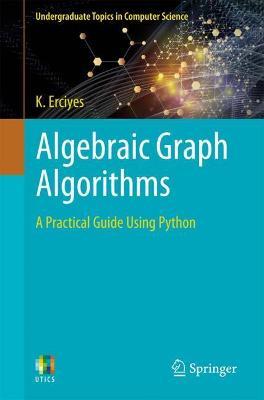
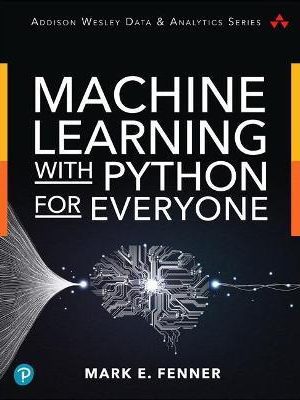
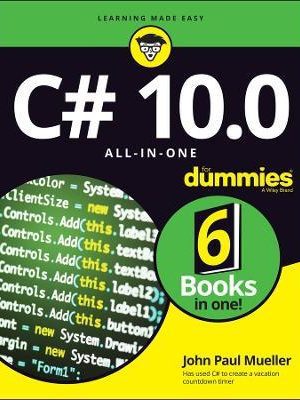
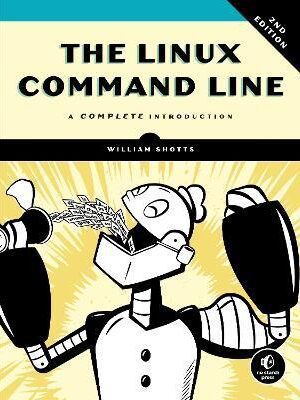
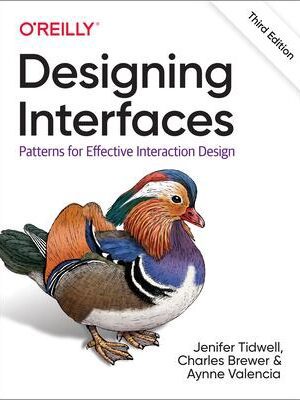
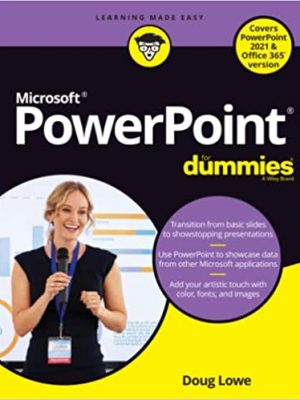
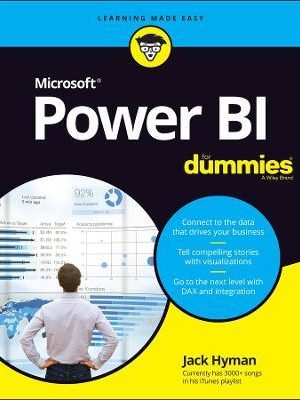
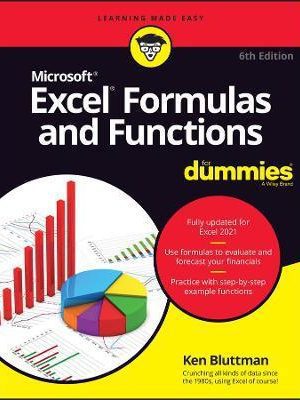
 Dentistry
Dentistry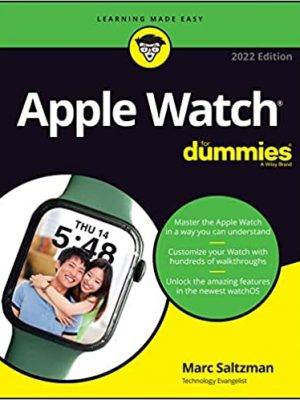
Reviews
There are no reviews yet.